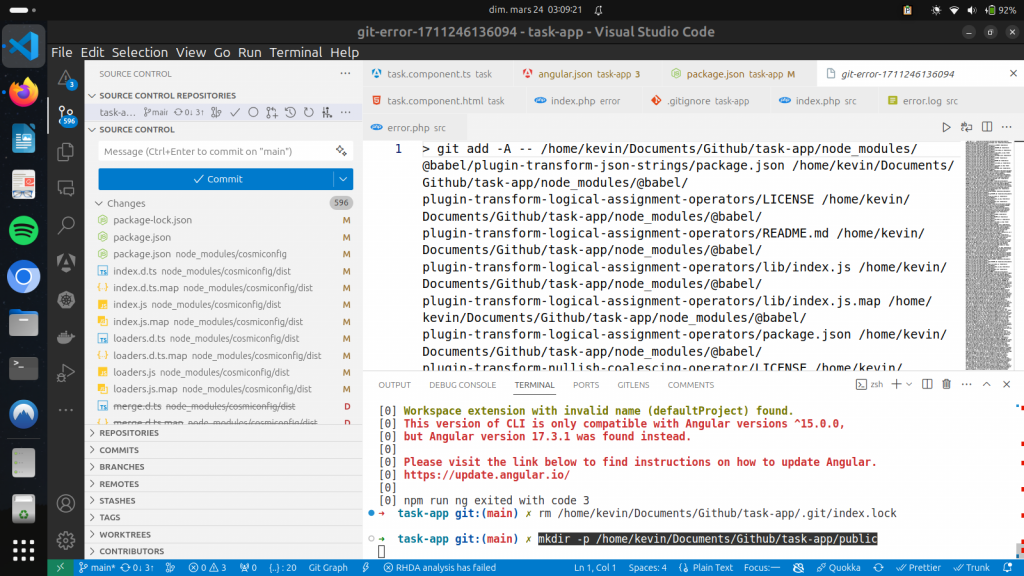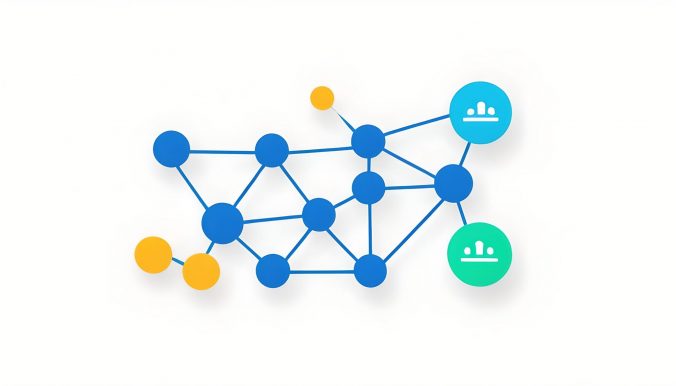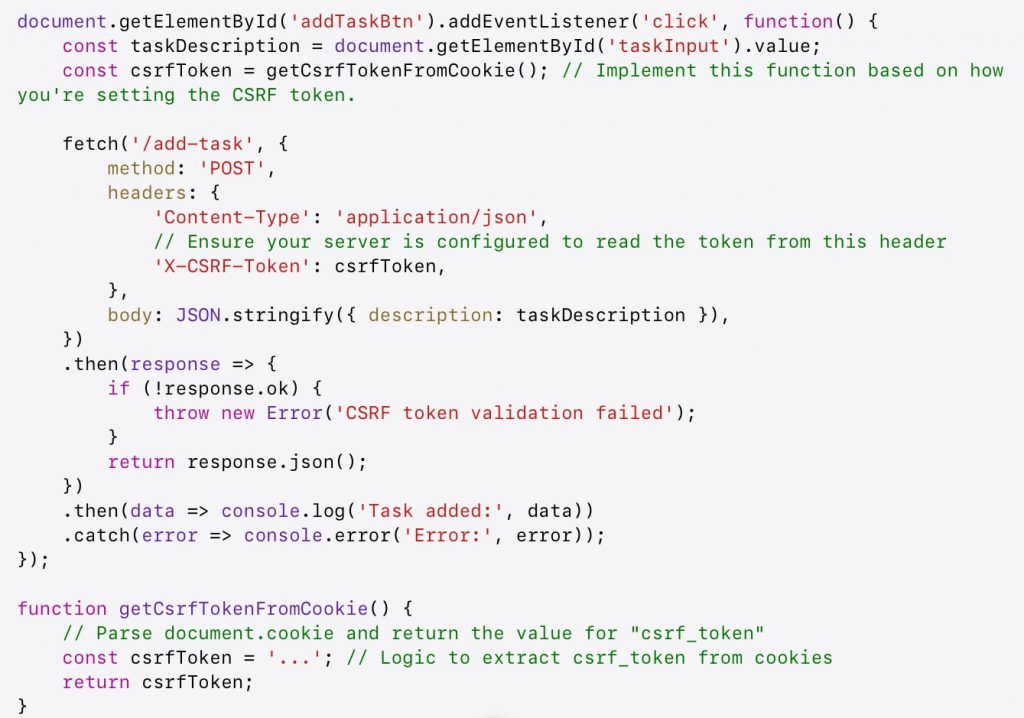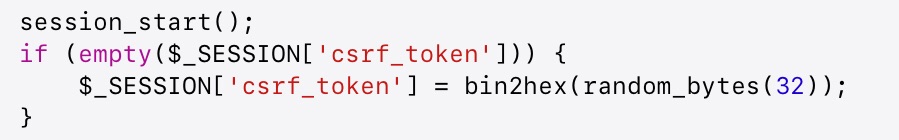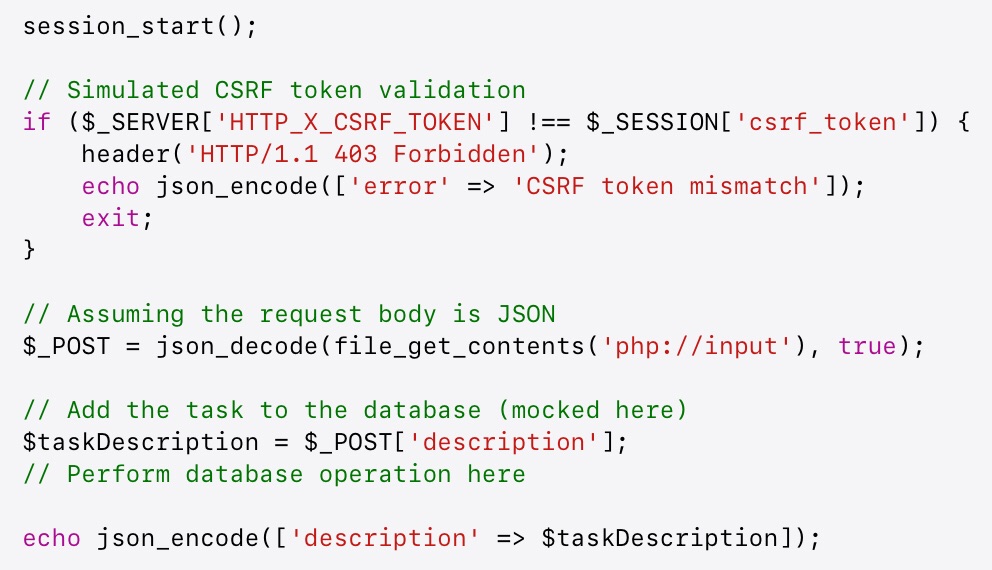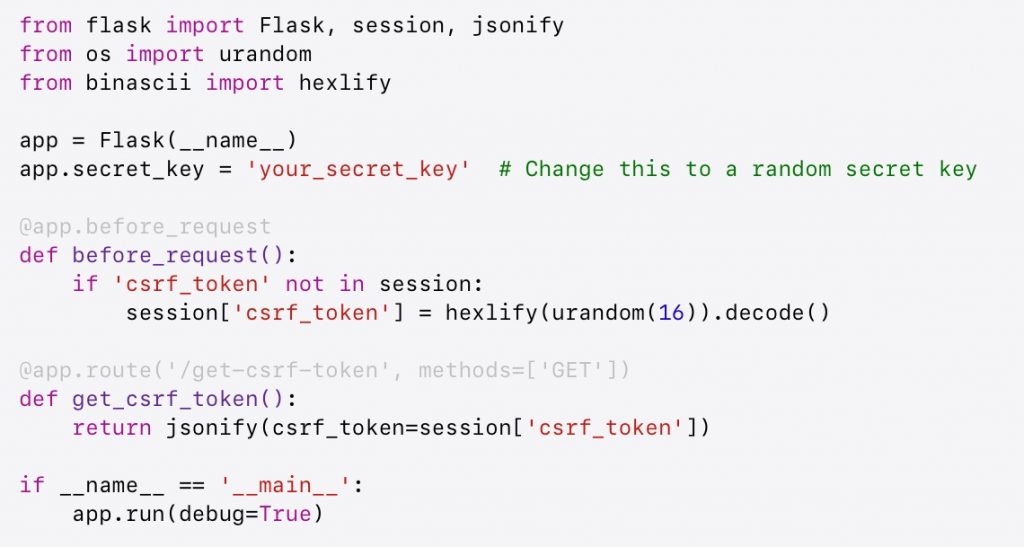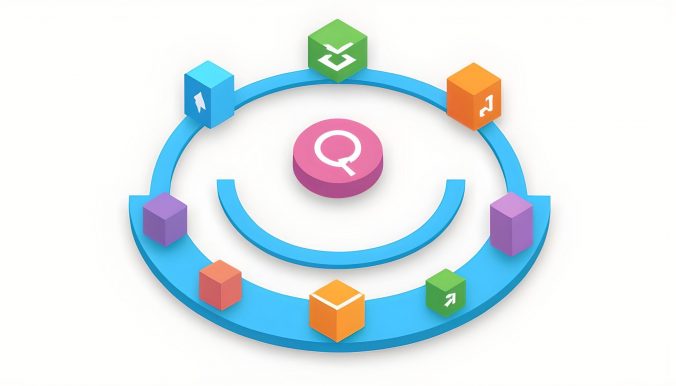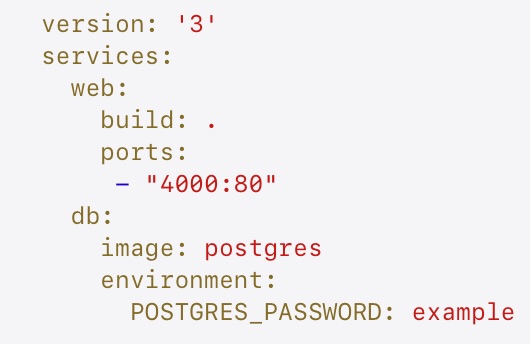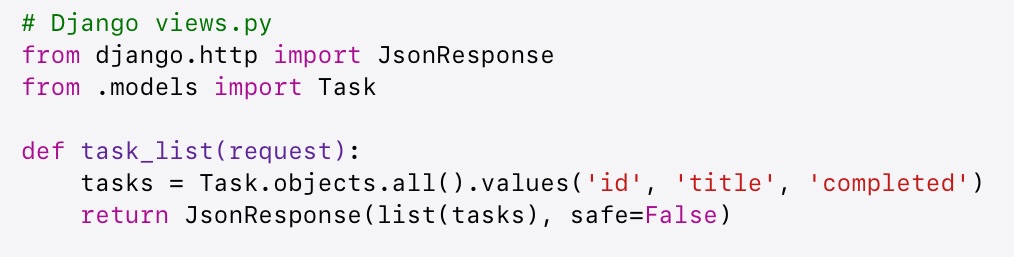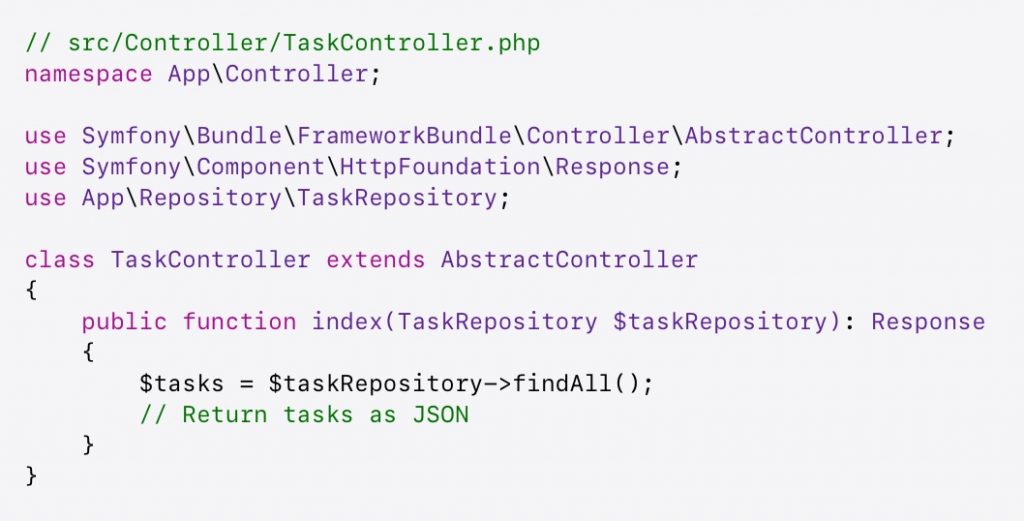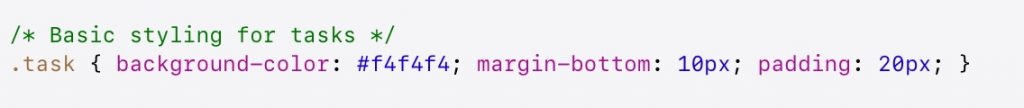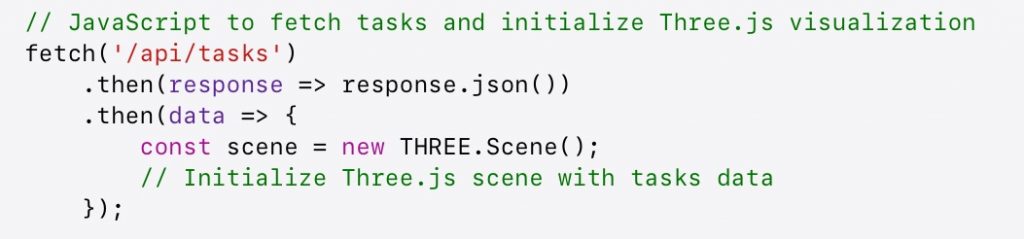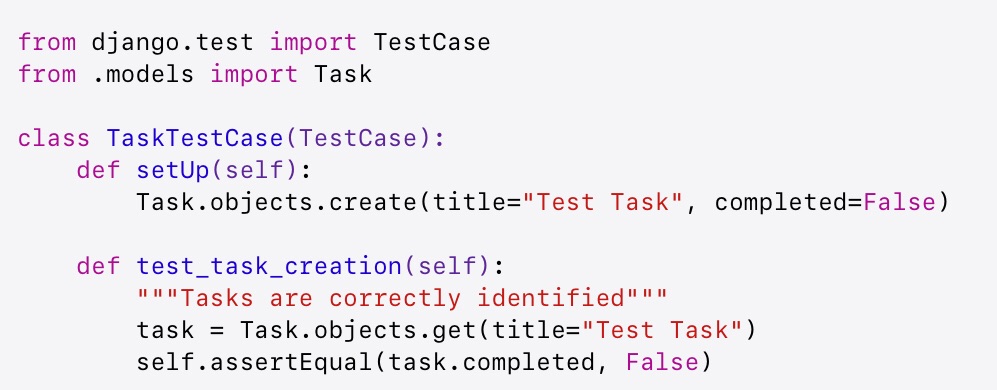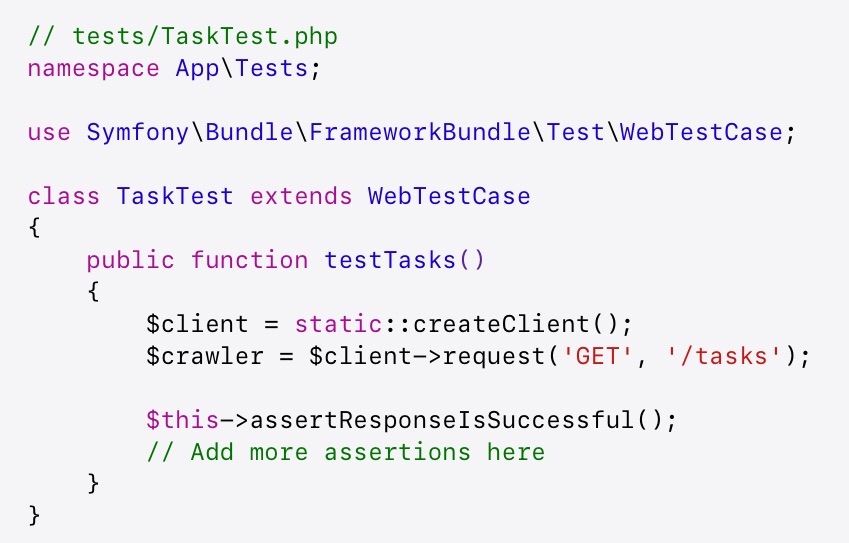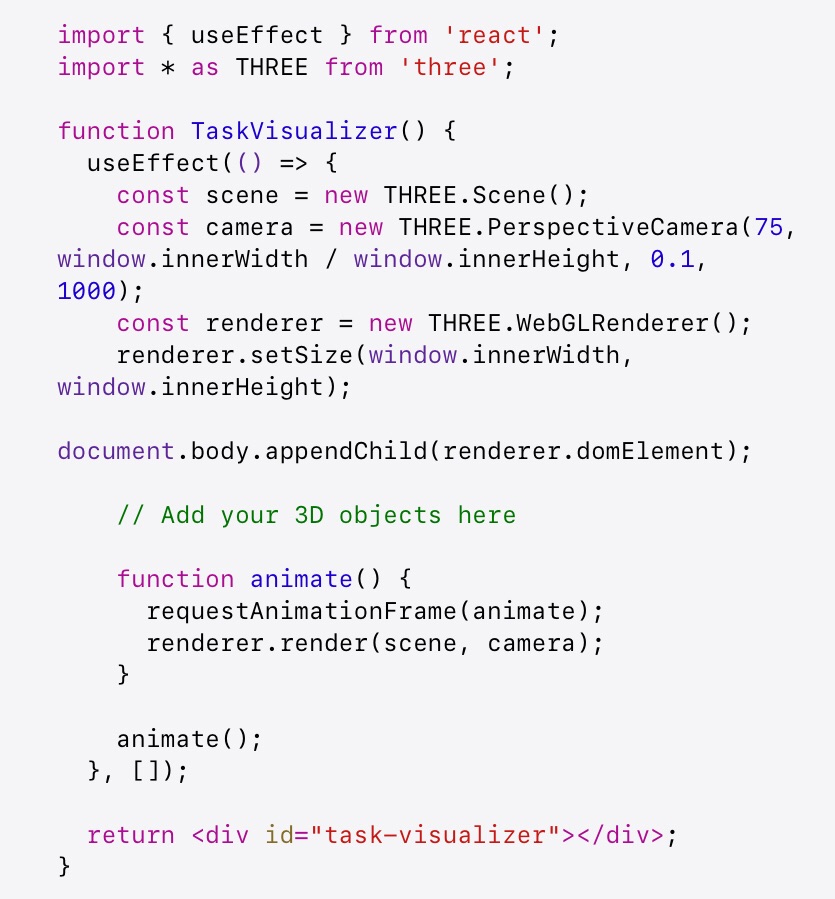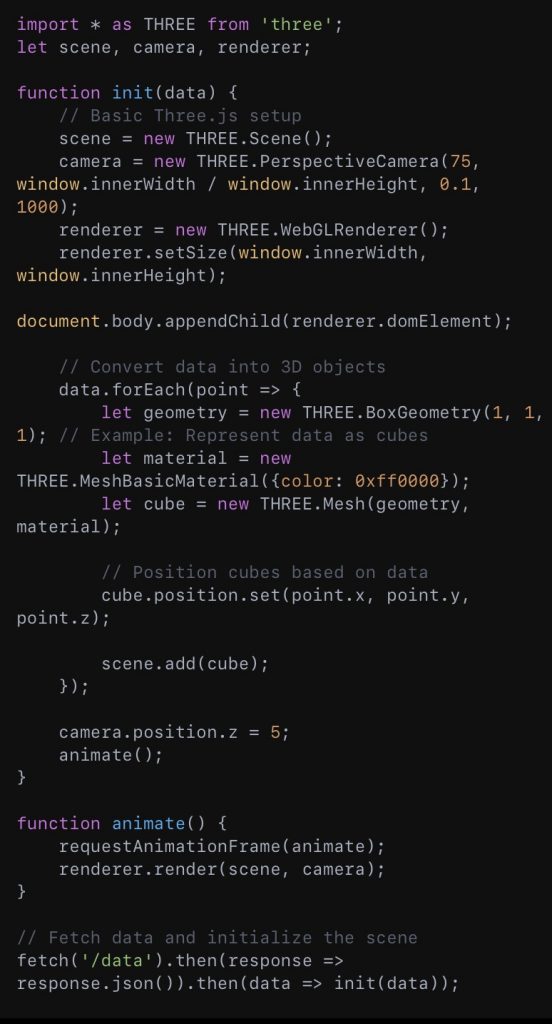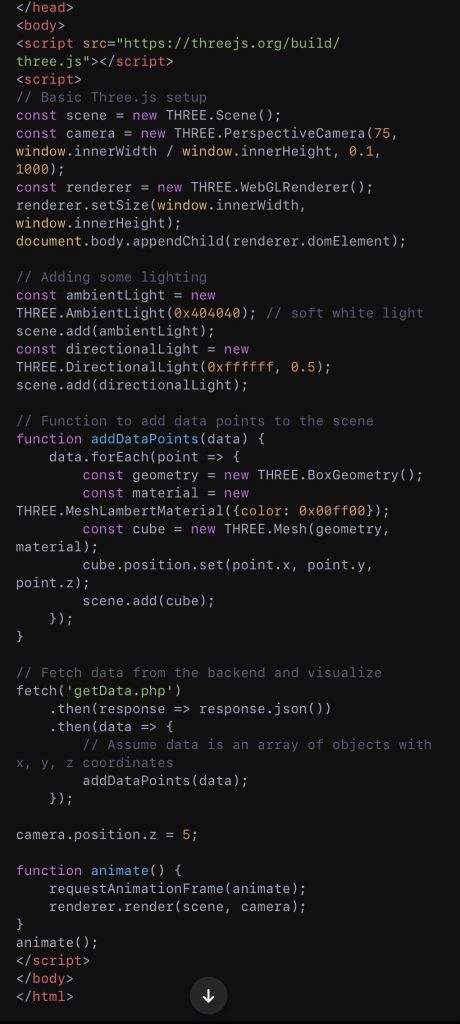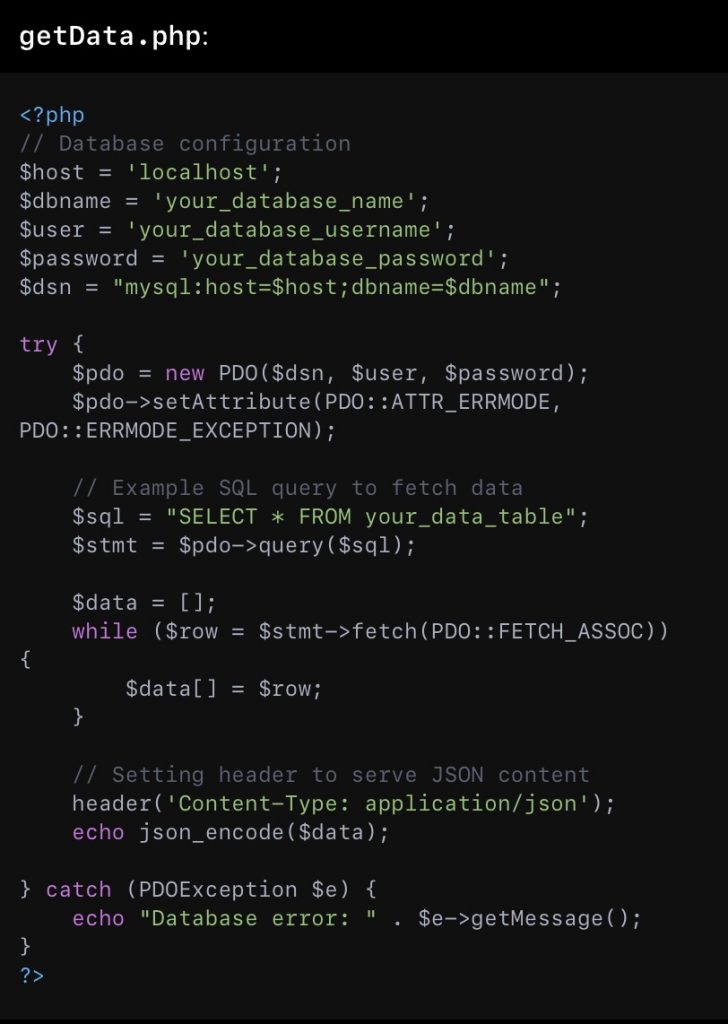Step 1: Define the Task Class
Our journey begins with the creation of the Task class, the cornerstone of our application. This class represents the tasks our users will manage:
public class Task {
private String description;
private boolean isCompleted;
public Task(String description) {
this.description = description;
this.isCompleted = false;
}
public String getDescription() {
return description;
}
public boolean isCompleted() {
return isCompleted;
}
public void completeTask() {
isCompleted = true;
}
@Override
public String toString() {
return (isCompleted ? "[X] " : "[ ] ") + description;
}
}Step 2: Task Logic
With our Task class defined, we introduce the TaskManager class to encapsulate our application’s logic, including adding, viewing, completing, and deleting tasks:
import java.util.ArrayList;
import java.util.Scanner;
public class TaskManager {
private ArrayList<Task> tasks = new ArrayList<>();
private Scanner scanner = new Scanner(System.in);
public void start() {
boolean isRunning = true;
while (isRunning) {
System.out.println("Task Manager - Choose an action: (1) Add Task (2) View Tasks (3) Complete Task (4) Exit");
String action = scanner.nextLine();
switch (action) {
case "1":
addTask();
break;
case "2":
viewTasks();
break;
case "3":
completeTask();
break;
case "4":
isRunning = false;
break;
default:
System.out.println("Invalid option. Please choose a valid action.");
}
}
}
private void addTask() {
System.out.println("Enter task description:");
String description = scanner.nextLine();
tasks.add(new Task(description));
System.out.println("Task added.");
}
private void viewTasks() {
if (tasks.isEmpty()) {
System.out.println("No tasks available.");
} else {
for (int i = 0; i < tasks.size(); i++) {
System.out.println((i + 1) + ". " + tasks.get(i));
}
}
}
private void completeTask() {
viewTasks();
System.out.println("Enter the number of the task to complete:");
int taskNumber = Integer.parseInt(scanner.nextLine());
if (taskNumber >= 1 && taskNumber <= tasks.size()) {
tasks.get(taskNumber - 1).completeTask();
System.out.println("Task completed.");
} else {
System.out.println("Invalid task number.");
}
}
}Step 3: Running the Task Manager
To breathe life into our Task Manager, we craft a Main class to serve as the entry point for our application:
public class Main {
public static void main(String[] args) {
TaskManager taskManager = new TaskManager();
taskManager.start();
}
}How to Run
-
Compile the Java Files: Use the
javaccommand in your terminal within the directory containing your.javafiles.javac Task.java TaskManager.java Main.java -
Run the Application:
java Main
Resources for the Java Adventurer
- Oracle’s Java Tutorials: A treasure trove of knowledge covering Java programming from the ground up.
- Java Programming and Software Engineering Fundamentals on Coursera: Forge your path in Java with Duke University.
- Getting Started with JavaFX: Delve into the creation of rich desktop applications.
- Spring Framework: Elevate your web applications with the power of Spring.