Quel est le meilleur compliment que vous ayez reçu ?
Styling in React with SCSS
SCSS, or Sassy CSS, offers a more dynamic and powerful approach to styling in conjunction with React, it allows for modular and reusable style sheets that can enhance the visual hierarchy and aesthetics of web applications.
- Import these styles directly into your React components : Use node-sass or dart-sass in your React project to compile SCSS files into CSS.
React Router
React Router plays a pivotal role in developing single-page applications () by managing the navigation between different views without refreshing the page.
- Usage: Define routes using
<Route>components within a<Router>to map paths to components.
Maintenance and Best Practices
Maintaining a React application involves regular dependency updates, code refactoring for performance optimization, and adherence to best practices such as code splitting and the judicious use of PureComponent keeps your application scalable and maintainable.
Dependencies in React projects are managed through package.json. Keeping these dependencies up to date is crucial for security, performance, and accessing new features.
A simple npm command to update all your project’s dependencies to their latest versions :
npm update
Resource :
Code Refactoring for Performance Optimization
Refactoring your React code can significantly impact performance, especially for large and complex applications. This could involve breaking down large components into smaller, more manageable ones, optimizing re-renders with React.memo or useMemo, and ensuring that components only update when necessary.
const MyComponent = React.memo(function MyComponent(props) {
/* render using props */
});
React.memo is a higher order component that tells React to memoize a component. It only rerenders the component if the props change.
Resource:
Code Splitting
Code splitting is a technique that allows you to split your code into smaller chunks which you then load on demand. React supports code splitting via dynamic import().
Example: Using dynamic import() for Code Splittingimport React, { Suspense, lazy } from 'react'; const OtherComponent = lazy(() => import('./OtherComponent')); function MyComponent() { return ( <div> <Suspense fallback={<div>Loading...</div>}> <OtherComponent /> </Suspense> </div> ); }
Resource:
Using PureComponent Wisely
PureComponent is useful for optimizing class components that re-render frequently. It implements shouldComponentUpdate with a shallow prop and state comparison. This means the component only updates if there’s a change in props or state, preventing unnecessary updates.
Example: Using PureComponentimport React, { PureComponent } from 'react'; class MyComponent extends PureComponent { render() { return <div>{this.props.myProp}</div>; } }
Resource:
Understanding React through Algorithms
React’s declarative nature contrasts with the imperative approach seen in traditional algorithms. An algorithm in React might involve setting state based on user input or API responses, showcasing React’s reactive paradigm.
Algorithm Example: Dynamic List Rendering in App.js
import React, { useState, useEffect } from ‘react’;
function App() {
const [items, setItems] = useState([]);
useEffect(() => {
// Imagine fetching data from an API here
setItems([{ id: 1, text: ‘Learn React’ }, { id: 2, text: ‘Build Projects’ }]);
}, []);
return (
<div>
{items.map(item => (
<div key={item.id}>{item.text}</div>
))}
</div>
);
}
export default App;
Reflecting on Compliments
Transitioning from the technical to the personal, the finest compliment I’ve ever received was about my ability to simplify complex concepts, making them accessible to others. This feedback, beyond its immediate warmth, underscored the importance of clear communication in education and knowledge sharing. It’s a principle that guides both my teaching and writing, especially in articles like this one.
To illustrate an improved version of a React App.js file for a pizza-related application, let’s craft a functional component that showcases a simple pizza menu. This component will import necessary React features, display a list of pizzas, and include a basic interaction to select a pizza. We’ll also touch on organizing this into a scalable structure by importing a hypothetical PizzaMenu component.
Step 1: Set Up Your Project
Ensure you have a React environment set up. If you’re starting from scratch, the easiest way is to use Create React App:npx create-react-app pizza-app cd pizza-app
Step 2: Install Necessary Packages
While this example may not require additional packages, remember that real-world applications might need libraries such as react-router-dom for routing or sass for SCSS styling.
Step 3: Define the PizzaMenu Component
Before we dive into App.js, let’s assume you have a PizzaMenu component in a separate file (PizzaMenu.js). This component could look something like this:
File: PizzaMenu.js
import React from ‘react’;
const PizzaMenu = ({ pizzas, onSelectPizza }) => (
<div>
<h2>Choose Your Pizza</h2>
<ul>
{pizzas.map(pizza => (
<li key={pizza.id} onClick={() => onSelectPizza(pizza)}>
{pizza.name} – {pizza.ingredients.join(‘, ‘)}
</li>
))}
</ul>
</div>
);
export default PizzaMenu;
Step 4: Implement App.js with PizzaMenu Component
Now, let’s refactor App.js to include the PizzaMenu component, demonstrating a functional component structure with hooks for state management.
File: App.js
import React, { useState } from ‘react’;
import PizzaMenu from ‘./PizzaMenu’; // Import the PizzaMenu component
const initialPizzas = [
{ id: 1, name: ‘Margherita’, ingredients: [‘tomato’, ‘mozzarella’, ‘basil’] },
{ id: 2, name: ‘Pepperoni’, ingredients: [‘tomato’, ‘mozzarella’, ‘pepperoni’] },
{ id: 3, name: ‘Four Seasons’, ingredients: [‘tomato’, ‘mozzarella’, ‘mushrooms’, ‘ham’, ‘artichokes’, ‘olives’, ‘oregano’] },
];
function App() {
const [selectedPizza, setSelectedPizza] = useState(null);
const handleSelectPizza = pizza => {
setSelectedPizza(pizza);
console.log(`Selected Pizza: ${pizza.name}`);
};
return (
<div className=”App”>
<h1>Pizza Selection</h1>
<PizzaMenu pizzas={initialPizzas} onSelectPizza={handleSelectPizza} />
{selectedPizza && (
<div>
<h3>You selected: {selectedPizza.name}</h3>
<p>Ingredients: {selectedPizza.ingredients.join(‘, ‘)}</p>
</div>
)}
</div>
);
}
export default App;
This App.js demonstrates a clean, functional approach to building a React application. It imports a PizzaMenu component, uses hooks for state management, and handles user interactions in a straightforward manner.
Hooks are a feature introduced in React 16.8 that allow you to use state and other React features without writing a class. They enable functional components to have access to stateful logic and lifecycle features that were previously only possible with class components. Hooks provide a more direct API to the React concepts you already know: props, state, context, refs, and lifecycle.
Commonly Used React Hooks
- useState: This hook allows you to add React state to functional components. When you call it, you receive a pair: the current state value and a function that lets you update it.
const [count, setCount] = useState(0);
- useEffect: This hook lets you perform side effects in functional components. It serves the same purpose as
componentDidMount,componentDidUpdate, andcomponentWillUnmountin React classes, unified into a single API.
useEffect(() => { // Code to run on component mount or update return () => { // Cleanup code, similar to componentWillUnmount }; }, [/* dependencies */]);
- useContext: This hook allows you to access the value of a React context. It makes it easier to consume the context value in functional components without relying on the Consumer component.
const value = useContext(MyContext);
- useReducer: An alternative to
useState, ideal for managing state logic that involves multiple sub-values or when the next state depends on the previous one. It also makes transitioning to Redux easier if needed.
const [state, dispatch] = useReducer(reducer, initialState);
- useCallback: Returns a memoized callback function. This is useful for passing callbacks to optimized child components that rely on reference equality to prevent unnecessary renders.
const memoizedCallback = useCallback(() => { doSomething(a, b); }, [a, b]);
- useMemo: Returns a memoized value. It only recalculates the memoized value when one of the dependencies has changed. This optimization helps to avoid expensive calculations on every render.
const memoizedValue = useMemo(() => computeExpensiveValue(a, b), [a, b]);
- useRef: Returns a mutable ref object whose
.currentproperty is initialized to the passed argument. It can be used to store a mutable value that does not cause re-render when updated.
const myRef = useRef(initialValue);
- useLayoutEffect: It has the same signature as
useEffect, but it fires synchronously after all DOM mutations. Use it to read layout from the DOM and re-render synchronously.
Benefits of Hooks
- Simplified Code: Hooks allow you to use more of React’s features without classes, which can make your code cleaner and easier to understand.
- Reusability: Custom hooks can encapsulate stateful logic and be shared across components, promoting code reuse.
- Composition: Hooks offer a more powerful and flexible way to compose software logic compared to patterns like higher-order components (HOCs) and render props.
By providing a more direct API to React’s features, hooks embrace functional programming principles and significantly simplify component logic, making it more predictable and easier to manage.
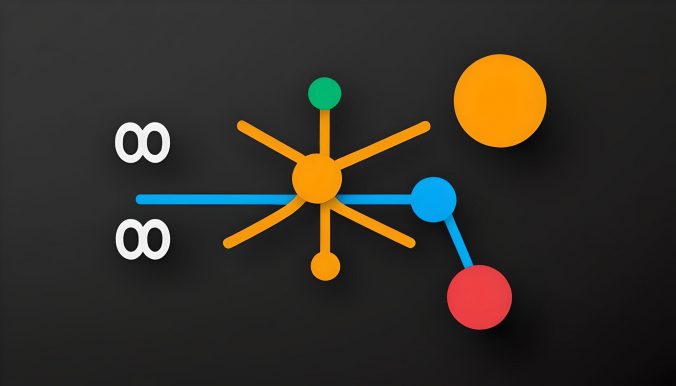

Leave a Reply